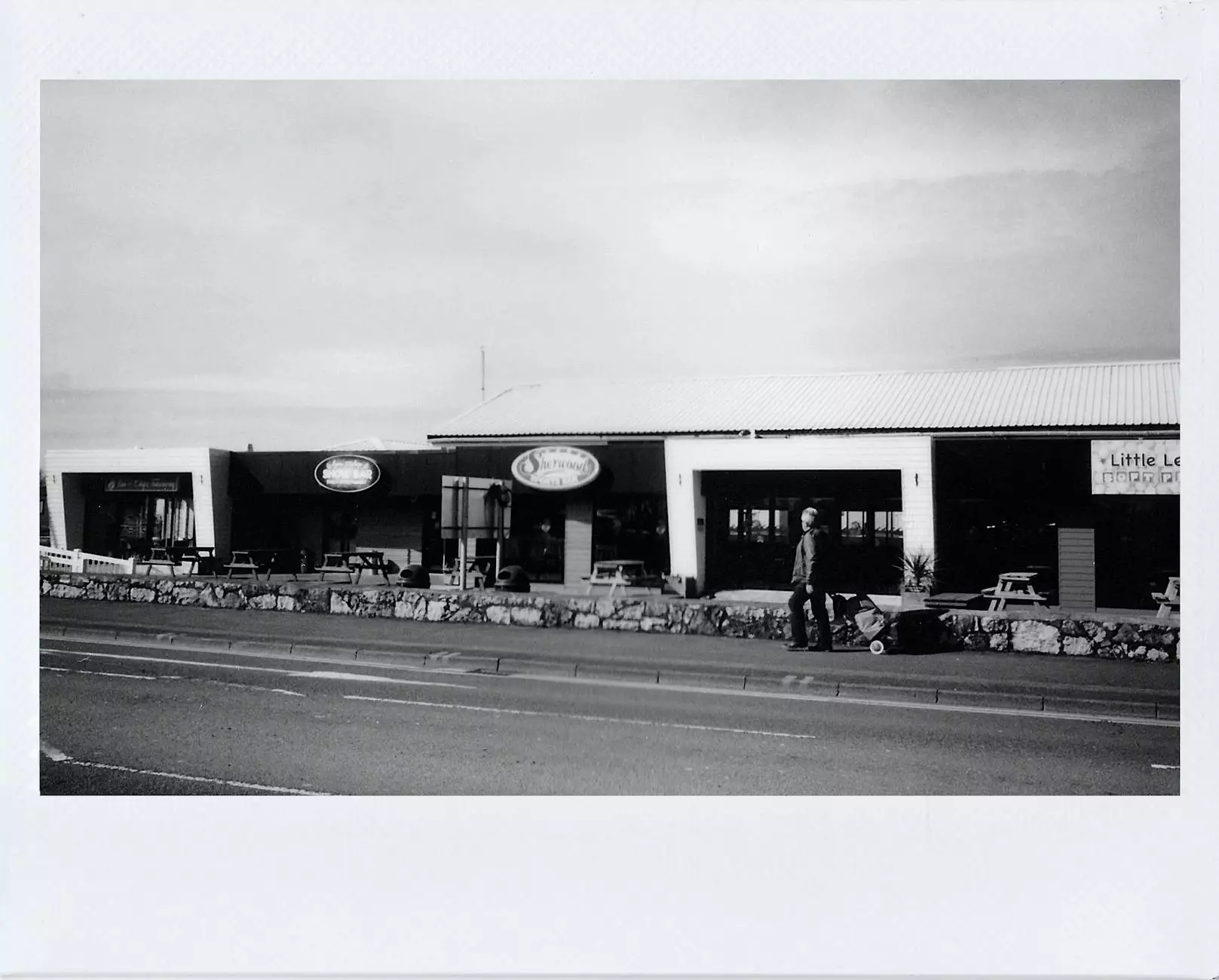Can You Play PC Games on Android? Exploring Your Options

The world of gaming has evolved significantly in recent years, and many gamers are now asking the important question: can you play PC games on Android? With the advancements in mobile technology and infrastructure, the reality of running your favorite PC games on portable devices is closer than ever before. In this article, we will explore various methods and tools that allow you to bring your gaming library to your Android device, ensuring that you can indulge in your favorite titles wherever you go.
The Rise of Mobile Gaming
Mobile gaming has exploded in popularity due to the accessibility of smartphones and tablets. As production scales and technology improves, mobile devices are becoming increasingly capable of running sophisticated applications and games. However, many gamers find the rich gaming experience of PC games unmatched. The good news is that with today's technology, it’s possible to bridge the gap between PC and mobile gaming.
Understanding the Compatibility
Before delving into the various methods of playing PC games on Android, it's essential to understand the compatibility of different games and the limitations of mobile devices. Not all PC games are suitable for mobile play due to control schemes, graphical requirements, and performance issues. However, many games can be enjoyed on Android through various means. Here are some key points to keep in mind:
- Game Genre: Many strategy, RPG, and indie games have mobile versions or suitable alternatives.
- Control Schemes: Some PC games may not translate well to touchscreen controls. A game with a more straightforward interface can be better suited for mobile.
- Performance: High-end graphical games may require powerful hardware that some Android devices may not possess.
Methods to Play PC Games on Android
Thanks to various applications, tools, and services, playing PC games on your Android device is not only possible but also enjoyable. Below are some of the most effective methods to achieve this goal:
1. Remote Desktop Applications
Remote desktop applications offer a straightforward way to access your PC from your Android device. By streaming games directly from your computer, you can play your full library wherever you are. Some popular remote desktop applications include:
- Steam Link: Steam offers its own official app, Steam Link, which allows you to stream your PC games to your Android device over the same network. This method is highly optimized for gameplay with minimal latency.
- Parsec: Parsec is another excellent alternative that provides low-latency streaming. It allows you to connect to your gaming PC remotely and play your games as if you were sitting right in front of it.
- Moonlight: Utilizing NVIDIA’s GameStream, Moonlight allows you to stream your games to your Android device. It is a powerful solution for gamers with NVIDIA graphics cards.
2. Cloud Gaming Services
Cloud gaming has transformed the landscape of gaming access, and several services allow you to play high-end PC games on your Android device without the need for powerful hardware. These services run the games on powerful servers and stream them directly to your device. Notable cloud gaming services include:
- NVIDIA GeForce NOW: This service enables you to play PC games that you own on your Android device. Simply link your gaming accounts and enjoy streaming your favorites directly from the cloud.
- Google Stadia: Although its future is in question, Stadia allows users to play games instantly on any supported device, including Android, without any downloads or installations.
- Xbox Cloud Gaming (formerly Project xCloud): This service opens up Xbox titles to your mobile device, expanding your gaming options significantly.
3. Android Emulators
If you want to play games that have been designed specifically for PC but do not have a mobile version, an emulator may be a feasible option. Emulators mimic the hardware of a PC on your Android device, allowing you to play games designed for PC. However, performance may vary, and not every emulator is optimized for every game. Some popular emulators include:
- Winulator: This app allows you to run basic Windows applications on your Android device, which may include older PC games.
- Dolphin Emulator: While primarily known for emulating Nintendo games, it can run some PC games that have been ported to emulate consoles.
- ExaGear: ExaGear was famous for allowing users to play certain Windows games on Android devices but is no longer officially supported.
Optimizing Your Gaming Experience
Regardless of the method you choose, optimizing your Android device for gaming is crucial to ensure a smooth gaming experience. Here are some tips to enhance your gameplay:
Adjusting Settings
Higher settings can enhance graphics but may lead to lag and performance issues. Lowering the graphics settings will generally yield a smoother experience.
Use a Game Controller
Using a Bluetooth game controller can significantly improve your experience, providing more precise controls than a touchscreen. Many Android devices support popular controllers, making it easier to play various game genres.
Improve Your Network Connection
If you are using cloud gaming or remote desktop applications, a stable and fast network connection is essential. Consider using Wi-Fi over mobile data for better performance.
Conclusion: The Future of Gaming on Android
The question can you play PC games on Android? has a definitive answer: yes, you can! With various methods available, such as remote desktop applications, cloud gaming services, and emulators, the gaming landscape is opening up like never before. As technology continues to advance, the ability to play PC-quality games on mobile devices will only improve, providing gamers with flexibility and convenience.
Whether you're at home or on the go, the world of PC gaming is increasingly accessible on Android. Take advantage of these technologies to expand your gaming library and experience the thrill of gaming in much more flexible ways than ever before.
Explore Our Services at Pingle Studio
At Pingle Studio, we’re committed to enhancing the artistic experience through our offerings in Art Galleries, Graphic Design, and 3D Printing. We invite you to explore our services as we continue to expand the ways in which creativity meets technology. Whether you are looking for stunning visuals or innovative design solutions, our team is here to help you bring your vision to life. Join us as we pave the way for future innovations in the world of art and design.