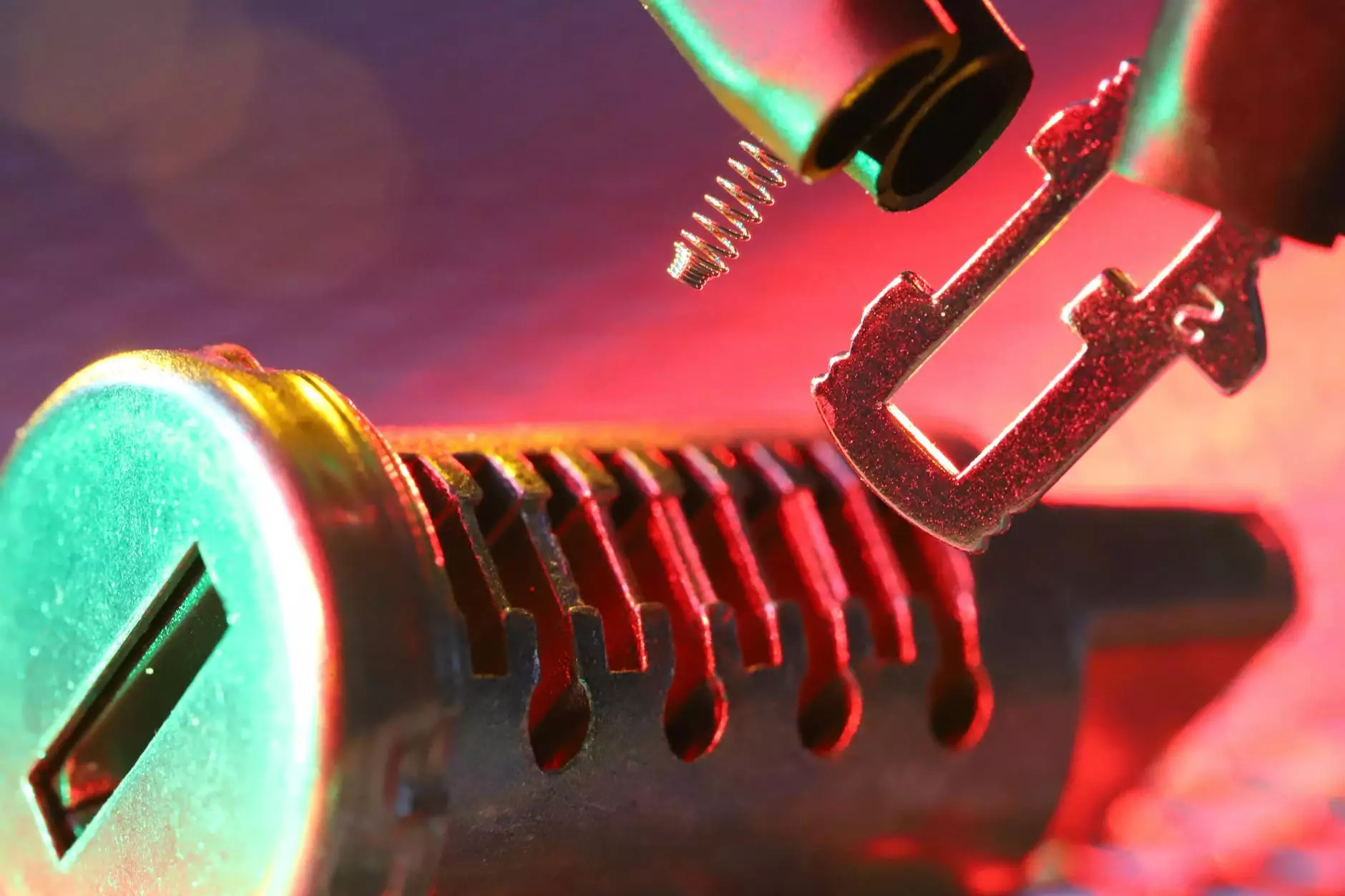The Ultimate Guide to Using a Barcode Label Maker for Your Business

In today's competitive marketplace, having efficient systems in place is crucial for success. One of those systems is the use of a barcode label maker, which can significantly streamline your business operations. With the advent of technology, the way we conduct business has transformed. No longer do we have to rely on manual labeling and inventory tracking; we can utilize modern tools to enhance productivity. In this article, we will delve deep into the functionalities, benefits, and tips on selecting the right barcode label maker for your specific needs.
What is a Barcode and Why Use a Barcode Label Maker?
A barcode is an optical machine-readable representation of data, typically represented in the form of a series of parallel lines (like a traditional UPC code) or other patterns that can be scanned by a barcode scanner. Barcode label makers are devices that create these labels for products, helping businesses manage inventory, streamline sales processes, and minimize errors.
Benefits of Using a Barcode Label Maker
- Efficiency: Automating the labeling process saves time and reduces labor costs.
- Accuracy: Barcodes minimize human error in data entry and inventory management.
- Cost-Effective: Investing in a barcode label maker can lead to long-term savings in operational costs.
- Improved Tracking: Barcodes allow for real-time tracking of inventory, sales, and shipments.
- Professional Appearance: Customizable labels can enhance your brand's image and product presentation.
- Versatility: Barcode label makers can accommodate various label sizes and types, suitable for multiple applications.
How to Choose the Right Barcode Label Maker
When it comes to selecting a barcode label maker for your business, there are several factors to consider. The right decision can greatly improve your operations and efficiency. Here are key considerations:
1. Printing Technology
There are primarily two types of printing technologies used in barcode label makers: thermal transfer and direct thermal. Thermal transfer printers use a ribbon to produce high-quality labels that are durable and long-lasting, perfect for products exposed to heat or moisture. Direct thermal printers, on the other hand, print directly onto heat-sensitive labels, which work well for shorter-term use.
2. Connectivity Options
Modern barcode label makers offer various connectivity options, including USB, Wi-Fi, and Bluetooth. Depending on your business requirements, you may prefer a label maker that integrates seamlessly with your existing systems or software. Ensure you choose a device that allows for easy connection to your computer or mobile devices.
3. Label Size and Type
Another crucial factor is the range of label sizes your printer can produce. If you require specific label dimensions for your products, ensure that the barcode label maker accommodates those sizes. Additionally, consider the type of labels you need—whether they are paper labels, plastic labels, or other specialized materials.
4. Labeling Software
Many barcode label makers come with their labeling software, which simplifies the label creation process. Look for user-friendly software that allows you to design and print labels with ease. Compatibility with other inventory management systems can also be a significant advantage.
5. Volume of Printing
Assess your business's labeling needs: Are you printing a few labels a week, or do you have high-volume production? Choosing a barcode label maker that can handle your volume without compromising quality is essential for ongoing efficiency.
Tips for Using Your Barcode Label Maker Effectively
Once you've selected the right barcode label maker, knowing how to use and maintain it effectively will ensure you maximize its potential. Here are some tips:
1. Regular Maintenance
Follow the manufacturer's guidelines for routine maintenance. Regularly clean the print head, check for software updates, and inspect for wear and tear to keep your device functioning at its best.
2. Train Your Staff
Ensure that your team is fully trained on how to use the barcode label maker. Familiarizing them with the software and functionalities will help minimize errors and enhance productivity.
3. Use Quality Materials
Invest in high-quality label stocks and ribbons if applicable. This choice will not only result in better print quality but will also enhance the durability of the labels, especially in environments where labels may face wear and tear.
4. Stay Organized
Maintain an organization system for your labels and products. Clearly define structures for where labels will be placed and how products will be tracked through your systems. A clear organizational strategy leads to improved efficiency.
5. Monitor and Adjust
After implementation, continually monitor the effectiveness of your labeling system. Gather feedback from staff, analyze the efficiency of your operations, and make adjustments where necessary to optimize performance.
Innovative Uses for a Barcode Label Maker
Beyond conventional inventory management, there are many innovative applications for a barcode label maker that can yield excellent results for any business:
1. Asset Management
Use barcode labels to track company assets such as computers, furniture, and equipment. This can simplify audits and help keep track of maintenance schedules.
2. Event Registration
If your business hosts events, consider using barcode labels for ticketing. This approach can streamline the check-in process and minimize wait times, enhancing the customer experience.
3. Custom Product Labeling
Customize your product labels with barcodes that contain essential data, such as ingredients, pricing, and expiry dates. This not only improves compliance but also elevates the professionalism of your product presentation.
4. Shipping and Logistics
Use barcodes for shipping labels to improve tracking efficiency during packaging and shipping processes. This will significantly reduce shipping errors and enhance customer satisfaction.
5. Promotions and Offers
Engage customers with promotional offers using unique barcodes that can be scanned for discounts at the checkout. This innovative approach can increase foot traffic and sales in your business.
Conclusion: Invest in a Barcode Label Maker for Future Growth
In conclusion, a barcode label maker is more than just a tool; it is an investment in your business's efficiency and productivity. With the right barcode label maker, you can enhance your operational workflows, reduce errors, and create a more professional image for your brand. Following the tips and considerations outlined in this guide will help you make an informed decision that aligns with your business needs. So, take the step today to elevate your business with the power of barcode labeling. For all your printing services and electronic needs, visit durafastlabel.ca.